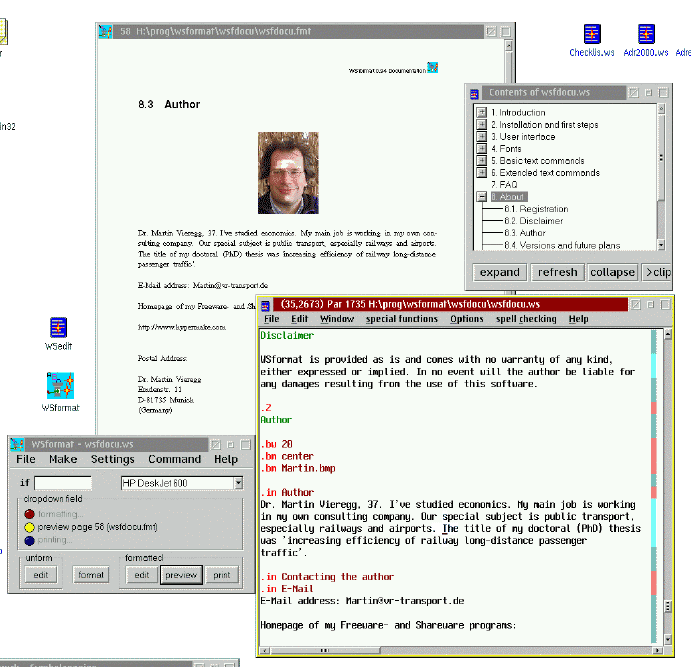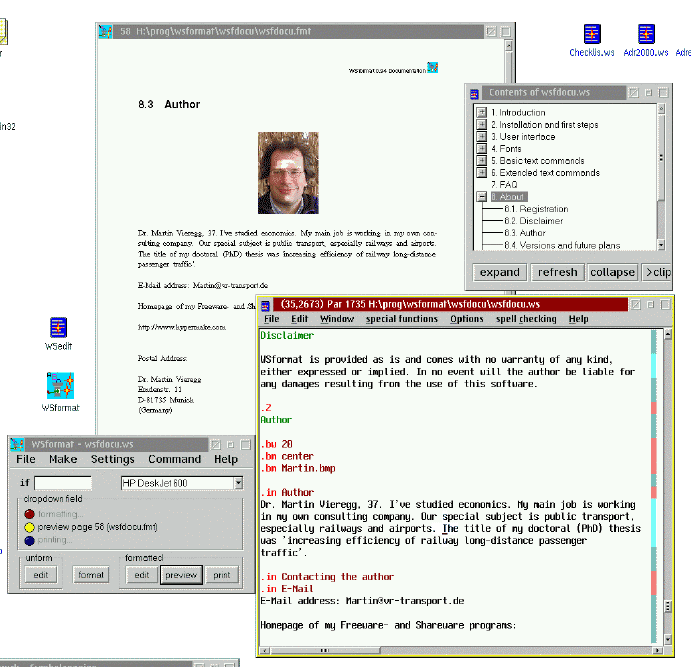





Write&Set - Wordstar compatible Wordprocessor
Write&Set is a full-featured wordprocessing program with hyphenation, contents creation, footnotes, index, embedding graphics and a lot of more. It is an alternative concept of word processing for people who don't like Winword-like programs and need to write long and complex documents. Word processing with Write&Set divides the job of producing a document in two parts: editing unformatted text and - later - formatting and printing. These two parts of the job are done by separate programs: WSedit is the 'editor' and WSformat the 'typesetter'. This concept simplifies word processing and enables you compiling a single document with hundreds of pages without any problems. Nevertheless, both programs are designed to work together like dialog windows in a single program.
WSedit is a Freeware editor which can be used like other editors. In addition to CUA editor commands like Ctrl-Ins for "paste marked block into clipboard", WSedit supports all Wordstar Ctrl Commands like Ctrl-KB "mark beginning of block". If you know the behaviour of Wordstar DOS, the "feeling" of WSedit will be similar. WSedit reads the file formats Wordstar 3.4 - 7, ASCII ISO and IBM codepage and works fine with very large files of several MB. WSedit is fast, stable and handles files with a length up to 20 MB. It has got a spellchecking and a translation functionality.
WSformat is a Shareware formatting and printing program for Wordstar/WSedit files. The WSformat 'format' function reads the raw-text WS file edited by WSedit and writes an FMT (formatted) file. It does not modify the WS file in any way. In the FMT file, which can be also viewed using WSedit, the right margin is now fixed, the page breaks are apparent, and words at the end of the line which require hyphenation are displayed accordingly.
WSformat supports hyphenation, the creation of end notes and footnotes, generation of tables of contents and indexes, line drawing, embedding graphics in text and allows conditional statements. In contrast to the older DOS Wordstar versions, document preview and printing use functions provided by the Windows (or OS/2) operating systems. This means you have access to the printers and type fonts which are installed on the operating system.
Screenshot of Write&Set