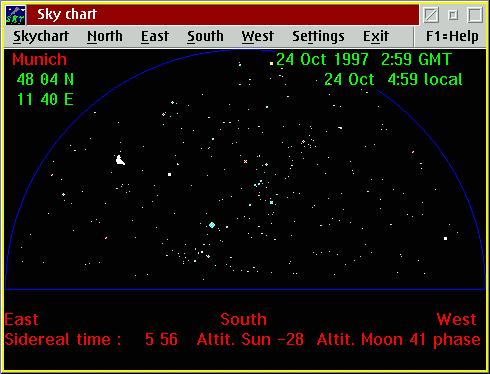
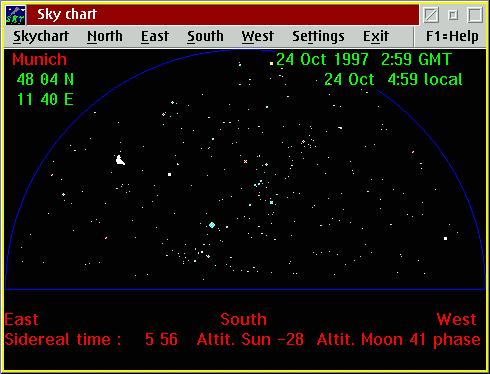
In a seperate text file LOCATION.DAT, you can enter the name and the global coordinates of your location. Starting Skychart shows you the actual sky. There's a running mode where one hour is reduced to 12 seconds.
Skychart is an old OS/2 1.X application, but runs fine under Warp 4. It was written in 1990 and is Freeware.
You can click on a star and Skychart tells you the name of the star/constellation/planet.
You can enter your location when starting Skychart, e.g.
-t-5 00 nyc
for New York. The -t setting is necessary to tell the program the difference between your time and GMT time.
If you are really interested in astronomy, Skychart is too simple for you. It's a particularly comfortable way to find specific planets. E.g. after Skychart shows you the position of Jupiter, then with a pocket telescope with 25x magnification you can see three or four satellites like Galileo did.
Here you can download SKYCHART.ZIP with a size of 150 k.